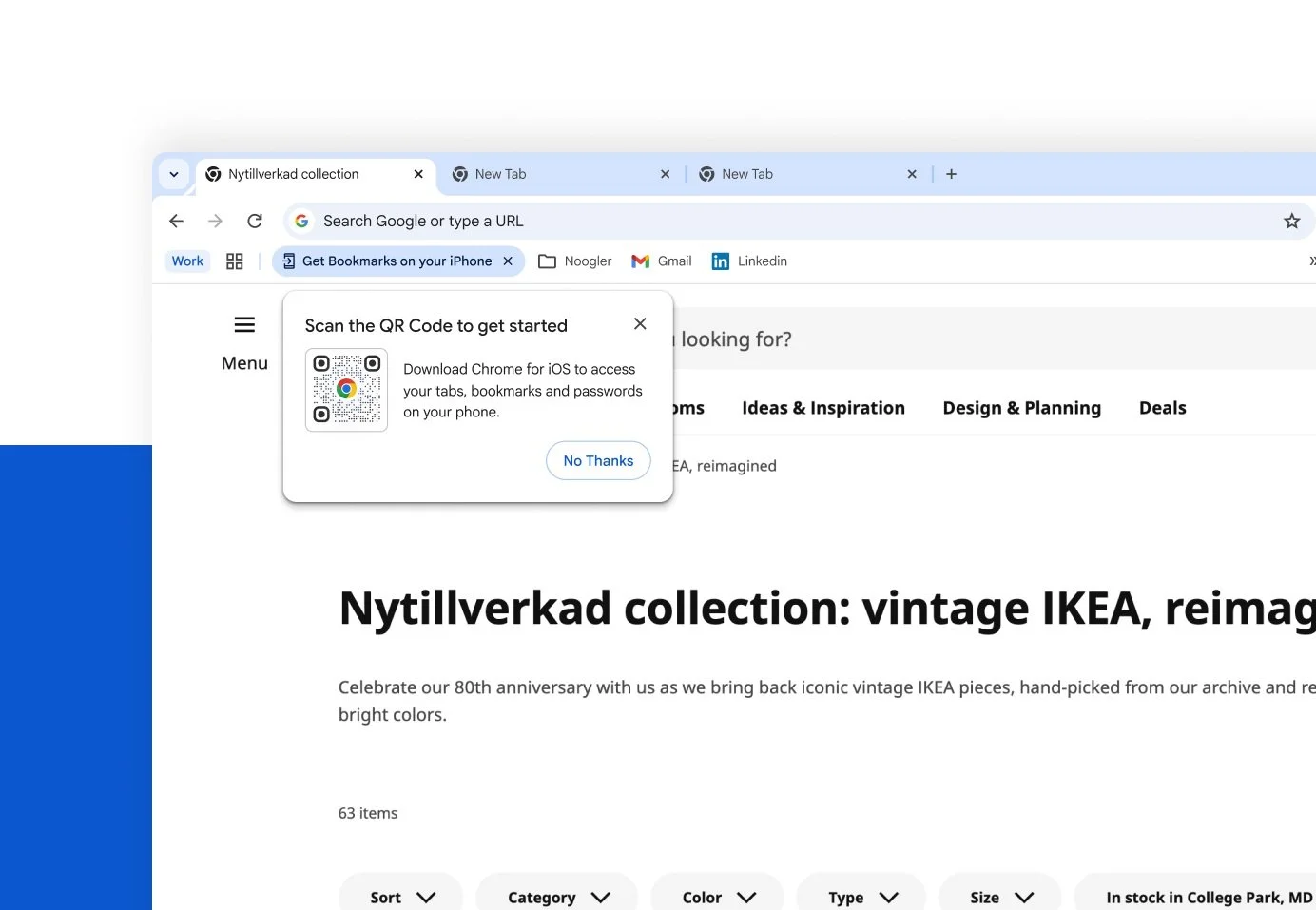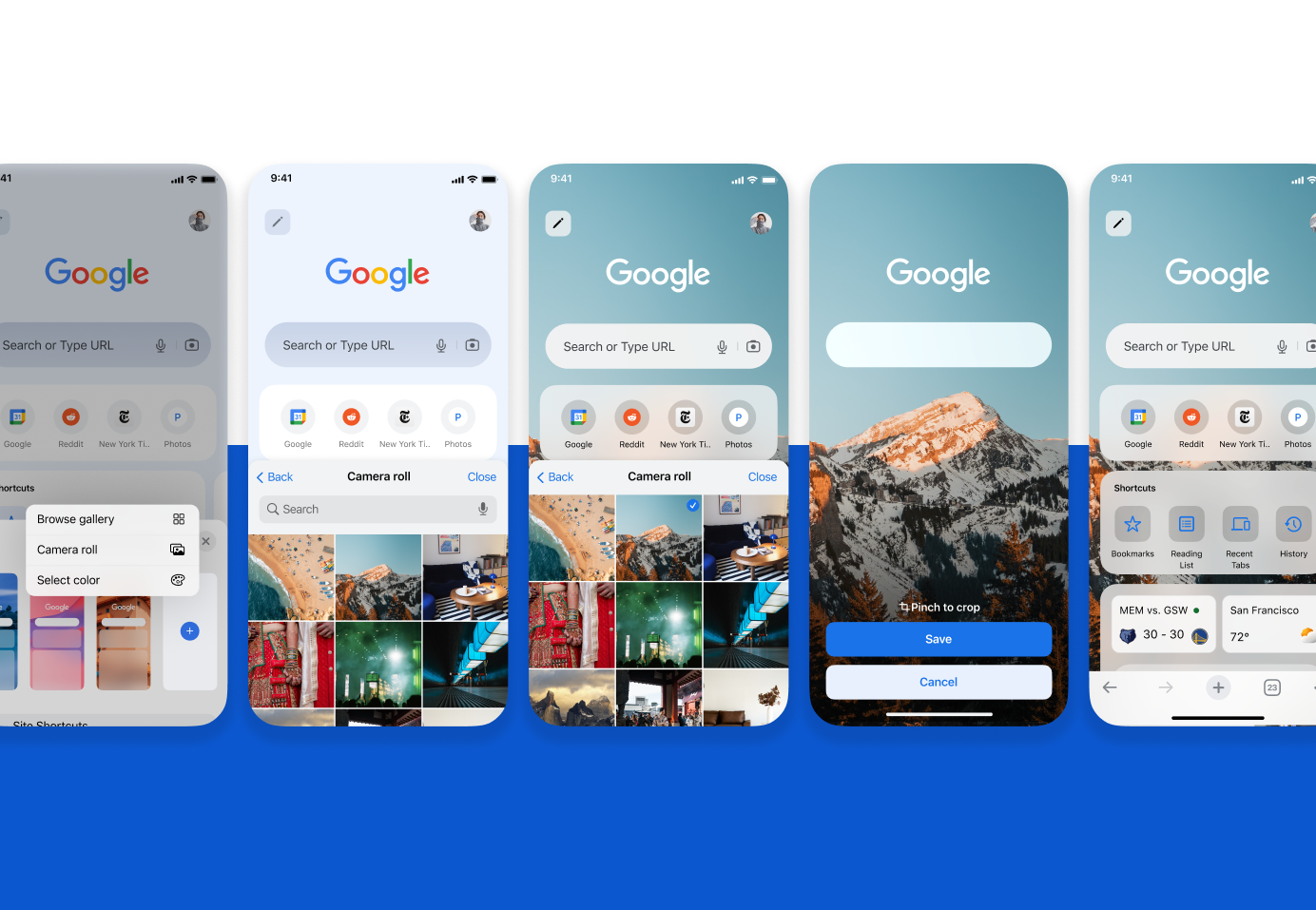Refactoring Chrome’s Design System
Background
Chrome’s four platforms each had independent design systems, leading to inconsistencies that hindered cross-device collaboration. To unify our approach, a cross-platform team—including myself as a Chrome iOS representative—was formed to standardize our design systems with the help of an external agency.
Problem
The fragmented design systems created workflow bottlenecks, making it difficult for teams to build features efficiently across platforms. While all teams needed standardization, Chrome on iOS required a full system rebuild, adding an extra layer of complexity.
Solution
I led the project management of our agency partnership, conducting an initial audit and defining a design brief based on team needs. The result was a newly structured design system, an expanded component library, and a centralized Carbon website for onboarding and documentation.
Result
The new design system launched in May, reducing Figma component disconnects by 48% and improving team workflows. We also hosted a tutorial session to onboard the Chrome team and ensure long-term adoption.